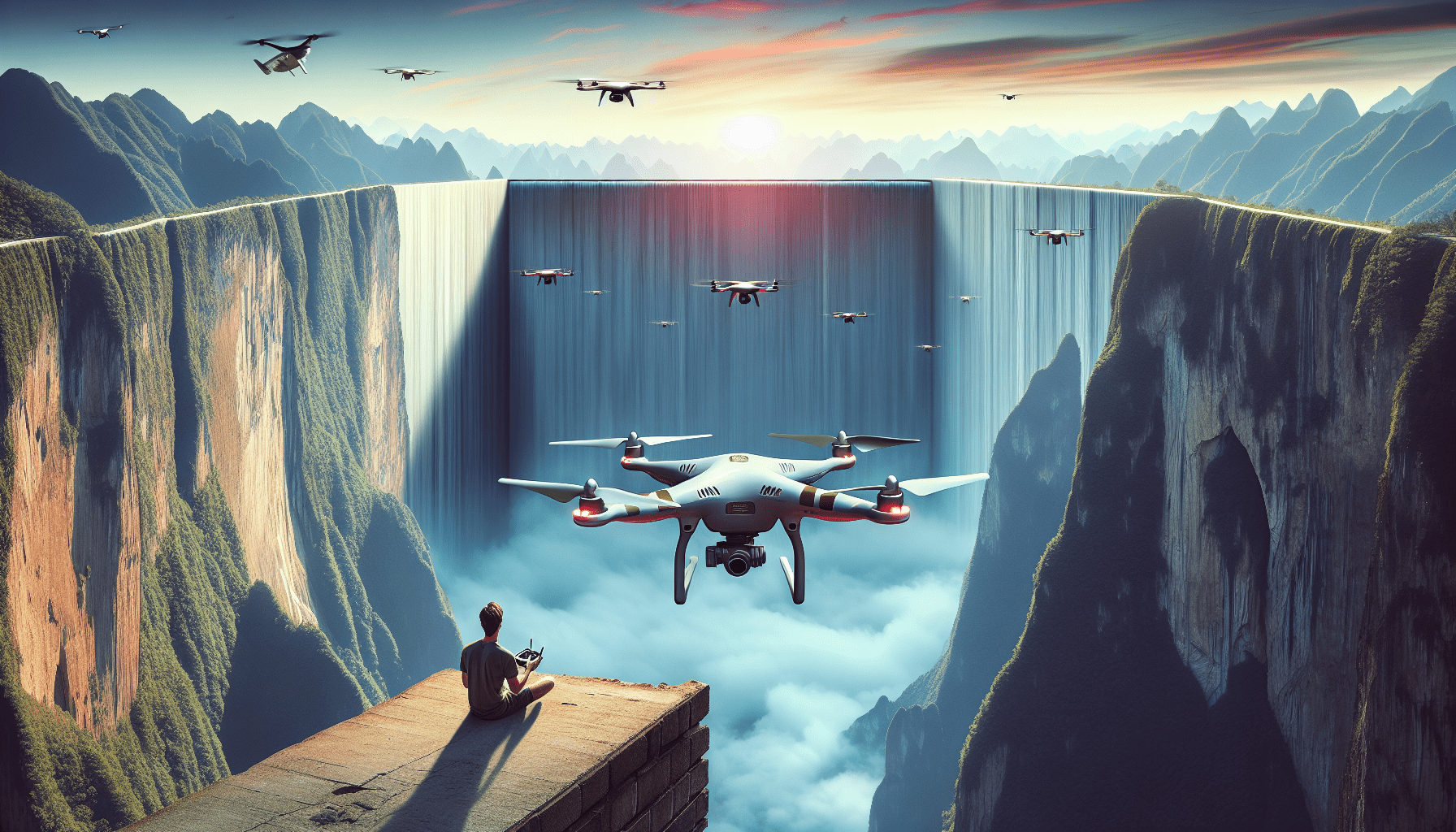Hey there! In this tutorial, Ryan Shirley shows you how to create the epic drone inception wall effect using Adobe Premiere. It’s a super cool effect that’ll remind you of the movie Inception. Ryan walks you through the steps, starting with the type of shot you’ll need to achieve the effect. He then shows you how to use the mirror effect in Premiere to adjust the angle and position of the mirror. Ryan even throws in some tips on making the effect look more natural and shares different variations you can try. It’s a fun and informative tutorial that’ll inspire you to experiment with your own drone footage. Enjoy!
So, if you’re looking to up your drone video editing game and create mind-bending effects, make sure to check out Ryan Shirley’s tutorial. With his guidance, you’ll be able to master the drone inception wall effect and impress your viewers. Don’t forget to subscribe to Ryan’s channel for more awesome tutorials and cinematic sequences that will help enhance your editing skills and boost your creativity as a videographer. Get ready to take your drone videos to the next level!
Background
Overview of the drone inception effect
The drone inception effect has gained popularity in recent years for its mind-bending and visually stunning appearance. Inspired by the movie Inception, this effect gives the impression of an infinite reflection or mirror effect, creating a surreal and captivating visual experience. By utilizing a drone and the mirror effect in Adobe Premiere, videographers can achieve this effect and add a unique and creative touch to their videos.
Introduction to the tutorial video by Ryan Shirley
In a tutorial video created by Ryan Shirley, he demonstrates how to create the drone inception effect using a drone shot and Adobe Premiere. Ryan is a talented videographer who specializes in creating cinematic sequences and offers various tutorials to help others improve their photography and editing skills. In this friendly and informative video, Ryan walks viewers through each step of creating this mesmerizing effect, providing insights and tips along the way.
The Shot
Choosing the right shot for the drone inception effect
To achieve the drone inception effect, it is crucial to start with the right type of shot. Ryan suggests using a drone shot due to its stability and the ability to move forward in a straight line. This helps in maintaining the illusion of a consistent reflection and enhances the overall effect. Choosing an epic and visually striking location, such as the Salt Flats, can further enhance the impact of the effect.
Benefits of using drone shots
Drone shots offer several advantages when it comes to creating captivating visual effects, such as the drone inception effect. Their stability allows for smooth footage, while the ability to maneuver in a straight line enables the illusion of an infinite reflection. Additionally, drone shots provide a unique and dynamic perspective that adds depth and grandeur to the overall video. Utilizing drone shots can greatly enhance the quality and visual appeal of videos, making them more engaging and memorable.
Applying the Mirror Effect
Accessing the effects tab in Adobe Premiere
To begin creating the drone inception effect, it is necessary to access the effects tab in Adobe Premiere. This tab houses a variety of effects that can be applied to video footage, including the mirror effect. By clicking on the effects tab, users can explore different effects to enhance their videos.
Using the mirror effect to create the reflection effect
Once in the effects tab, users can search for the mirror effect and drag it onto their video footage. The mirror effect allows for the adjustment of the angle and position of the mirror, creating a reflection effect. By manipulating these settings, videographers can achieve the desired look for the drone inception effect, creating the illusion of an infinite reflection.
Adjusting the angle and position of the mirror
To achieve the drone inception effect, it is important to experiment with various angles and positions of the mirror. Ryan suggests starting with a negative 90-degree angle to create a reflection effect. By flipping the mirror 90 degrees and adjusting its position, videographers can create a visually striking reflection. However, for those who want to explore different variations, Ryan recommends trying a negative 135-degree angle, combined with adjusting the position to create an Inception wall effect. This allows for customization and the creation of unique and captivating visuals.
Trying Different Angles
Changing the angle to negative 135 degrees
For videographers looking to further explore the possibilities of the drone inception effect, Ryan suggests changing the angle to negative 135 degrees. This adjustment can result in a more dramatic and awe-inspiring visual. By experimenting with different angles, videographers can add depth and complexity to their videos, making them more visually engaging.
Adjusting the position for an Inception wall effect
To enhance the illusion of an Inception wall effect, videographers can adjust the position of the mirror. By moving the mirror, it is possible to create the appearance of approaching a giant tsunami or walking towards a towering wall. This adjustment adds a sense of grandeur and intensity to the overall effect, taking it to the next level and leaving viewers in awe of the visual spectacle.
Enhancing Realism
Addressing synthetic-looking clouds
While creating the drone inception effect, it is essential to pay attention to the realism of the footage. In some cases, the clouds in the background may appear synthetic or unnatural. This can diminish the overall impact of the effect. To address this issue, videographers can employ additional techniques to make the clouds look more organic and realistic.
Creating a mask for the clouds
To achieve a more natural appearance, videographers can create a mask for the clouds. By duplicating the video clip and placing it on top of the existing footage, a mask can be drawn around the synthetic-looking clouds. This helps to isolate and modify specific areas of the footage, allowing for greater control and enhancing overall realism.
Erasing the mirror effect from the clouds
After creating the mask, videographers can erase the mirror effect specifically from the clouds, utilizing the tools in Adobe Premiere. By doing so, the clouds will appear more realistic, blending seamlessly with the surrounding elements of the video. This step further enhances the overall visual quality and creates a more cohesive and immersive viewing experience.
Achieving a more natural appearance
By addressing the synthetic-looking clouds and incorporating the mask and erasing techniques, videographers can achieve a more natural appearance for their drone inception effect. This attention to detail and commitment to achieving realism ensures that the audience is fully immersed in the visual experience, adding depth and authenticity to the video.
Additional Mirror Effects
Adding another mirror effect on top of the video
For videographers looking to push the boundaries of the drone inception effect, Ryan suggests adding another mirror effect on top of the video. This further enhances the complexity and visual intricacy of the effect, creating a more mesmerizing and awe-inspiring visual experience for viewers.
Rotating the second mirror effect
To create different orientations and movements within the effect, the second mirror effect can be rotated. Experimenting with various rotations allows videographers to add more depth and dynamism to the video. By adjusting the orientation and movement of the mirror effect, videographers can achieve a wide range of visually captivating results.
Exploring different orientations and movements
The possibilities for orientations and movements within the drone inception effect are virtually endless. Videographers can explore different variations, orientations, and movements, allowing for the creation of unique and visually stunning sequences. By experimenting and pushing the boundaries of the effect, videographers can unlock new creative possibilities and create videos that captivate and inspire.
Creating a kaleidoscope effect with the mountains
One particular variation that videographers can explore is creating a kaleidoscope effect with the mountains. By manipulating the mirrors and adjusting their positions, an X shape can be created, resembling a kaleidoscope. This adds a mesmerizing and dynamic element to the effect, further captivating the audience and creating a truly unforgettable visual experience.
Endless Possibilities
Experimental examples of the drone inception effect
The drone inception effect offers endless possibilities for experimentation and creativity. Videographers can explore different variations, angles, positions, and additional effects to create truly unique and visually stunning videos. By pushing the boundaries of the effect, videographers can continuously evolve their skills and create captivating content that engages and inspires viewers.
Encouragement to try different variations and combinations
Ryan encourages videographers to embrace their creativity and explore different variations and combinations within the drone inception effect. By trying out different settings and effects, videographers can develop their own unique style and create videos that stand out from the crowd. The drone inception effect provides a platform for experimentation and innovation, enabling videographers to showcase their artistic vision and leave a lasting impression on their audience.
Conclusion
Summary of the tutorial
In his tutorial, Ryan Shirley demonstrates how to create the drone inception effect using a drone shot and Adobe Premiere. He walks viewers through each step, from choosing the right shot to applying the mirror effect and enhancing realism. Ryan provides valuable insights and tips to help videographers achieve the desired effect and encourages experimentation and creativity to unlock new possibilities within the effect.
Invitation to subscribe for more tutorials and inspiration
As a final note, Ryan invites viewers to subscribe to his channel for more tutorials and inspiration. He promises to provide a wealth of knowledge and guidance to help videographers improve their photography and editing skills. With a focus on cinematic sequences and creative storytelling, Ryan aims to inspire others to become better videographers and unlock their full potential within the world of visual storytelling. Subscribing to his channel ensures that viewers stay up to date with his latest tutorials and ongoing journey within the world of videography.
By following Ryan’s tutorial and exploring the endless possibilities of the drone inception effect, videographers can add a unique and creative touch to their videos, captivating viewers and leaving a lasting impression.